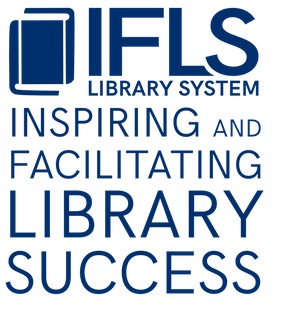Guidelines for Sending ILL Items via Courier
Guidelines for sending interlibrary loan materials to libraries in and out of the IFLS Library System.
1. Check the South Central Delivery Network‘s list of libraries, which is alphabetized by library, to make sure that the library is on the courier system. Be especially careful when sending to any non-public library. For each library, a system delivery hub is listed.
2. When processing ILL paging slips, check the NOTE field for any system delivery hub abbreviations or other instructions. Please refer to this ILL System Delivery Hub Abbreviations list for more information.
3. Label with the appropriate routing slip. Use courier flags for any library with IFLS as the system delivery hub on the courier list. Use pink out-of-system routing flags for all other libraries.
- Materials sent via courier must be labeled with a courier flag, a pink routing flag, or a WISCAT shipping label so that our courier drivers can effectively sort these materials to the right libraries.
- Use the pink routing flags or WISCAT shipping labels for all libraries that do not have IFLS as the system delivery hub. When labeling the pink flags: TO: System Hub FOR: Library. If you need the pink slips, please contact the IFLS Interloan office for an additional supply or use MASTER.
- Place one rubber band around the items and routing label to prevent the book(s) from opening and ILL request slips from falling out. Make sure that the rubber band is large and loose enough that the library material isn’t damaged.
4. Prepare bins for courier pickup. All materials can be placed in bins with a label of WALTCO Sort.