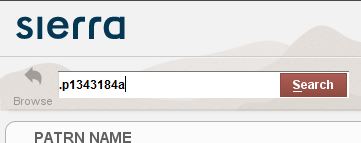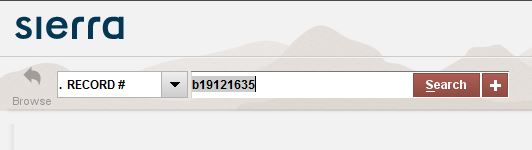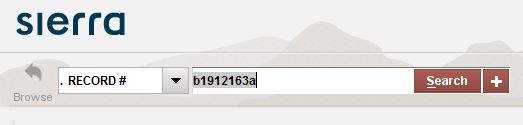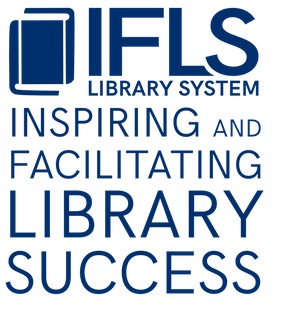.
Record Numbers
Identifying Record Numbers
In Sierra, all records have a unique record number comprised of a record type indicator, 7 digits, and an 8th check digit.
Record type indicators:
- b: Bibliographic or title record
- i: Item or copy record
- o: Order record
- p: Patron record
Examples of record numbers displayed in Sierra:
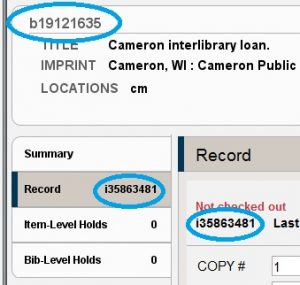
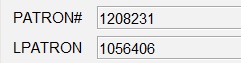
Searching by Record Number
- To find a patron record, use Sierra’s Check Out (Circulation Desk) function. To find a bibliographic, item, or order record, use Sierra’s Search/Holds, Catalog, or Place Orders function.
- Enter or select the record number index, represented by “.”
- Enter the record type indicator
- Enter the 7-digit record number
- Enter the check digit. If unknown, enter the check digit wildcard “a”
Examples: