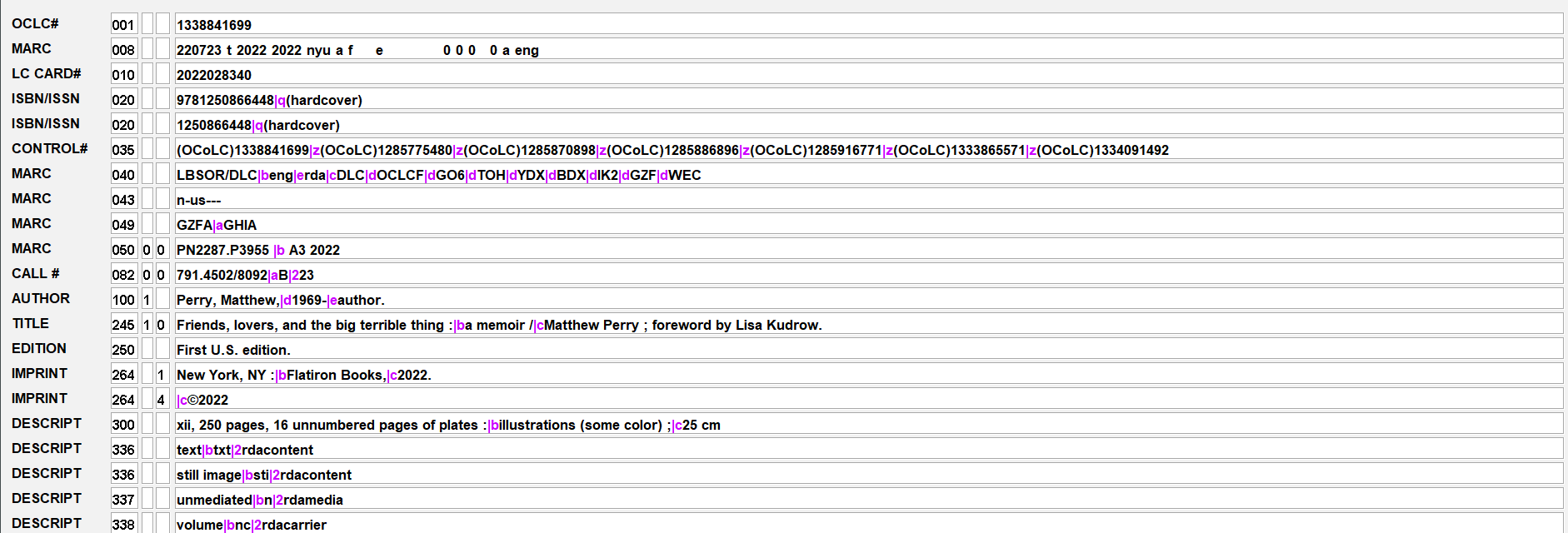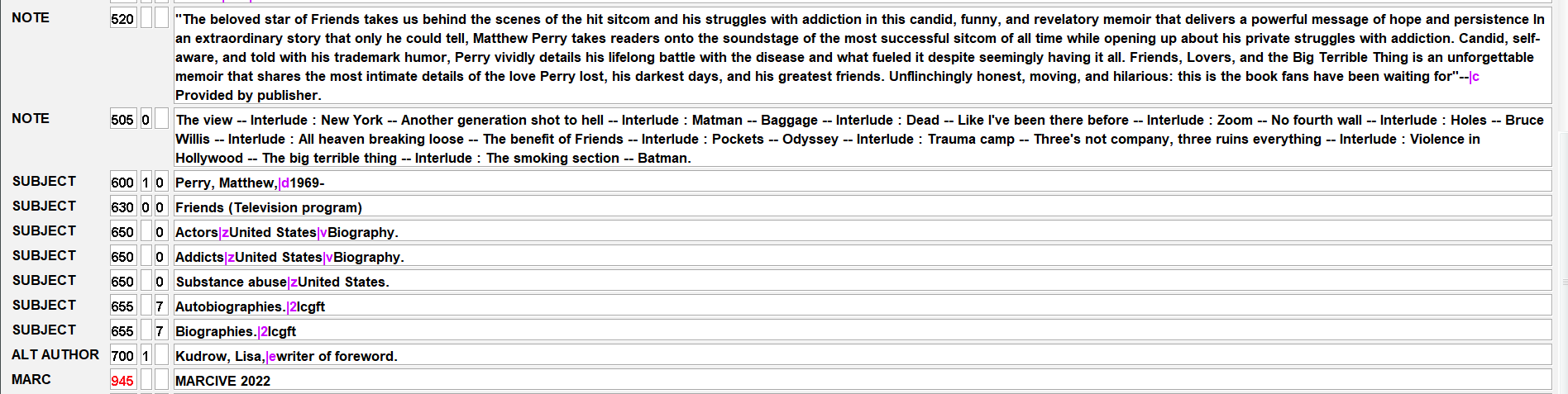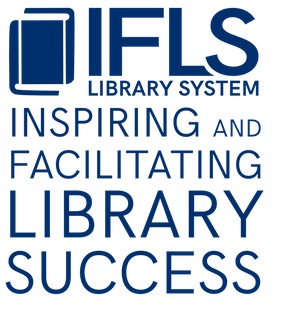Z39.50 Record Editing
Can’t find what you’re looking for here? Use this search box to search the IFLS Article Index.
Need help answering specific questions or finding additional resources?
Click on the green HelpDesk button and we’ll make sure the right IFLS staff gets that message right away. Can’t find the green button? Use this email: helpdesk@ifls.lib.wi.us.
There’s no wrong door at IFLS!
Record Editing from a Remote Search
When bringing in a record from another database through Remote searching you are using our Z39.50 server. Z39.50 is the name for the protocol that allows databases to talk to each other. When a record is brought into the MORE database it must be edited to conform to MORE’s standards.
Fixed Fields
Starting with the fixed fields at the top of the record, fill in BIB LOC and FORMAT codes which come in blank. The BIB LOC is your two-letter library code (3 letter if this is a children’s item). The FORMAT code displays the icon in the online catalog so it is important this is filled in; to get a list of codes double click in the box. Leave the CATCODES as s. 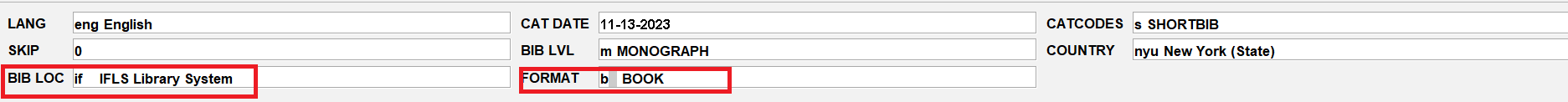
Variable Fields
The second part of the record consists of MARC tags containing variable information. Here is an example of a record before editing: 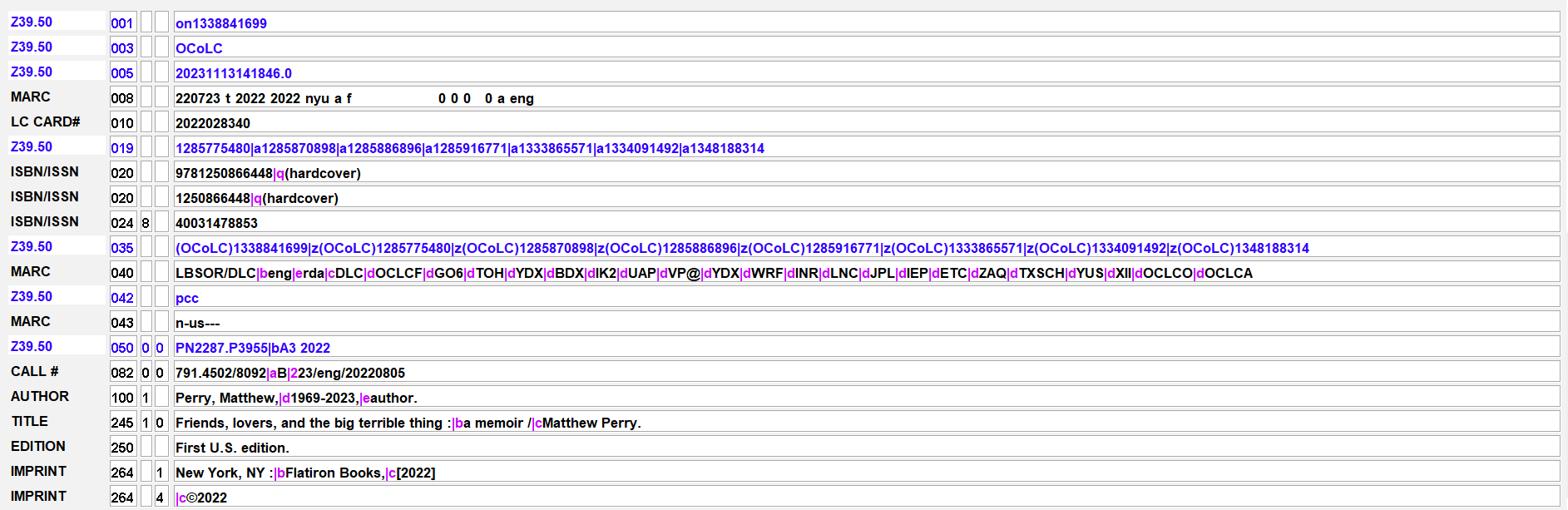
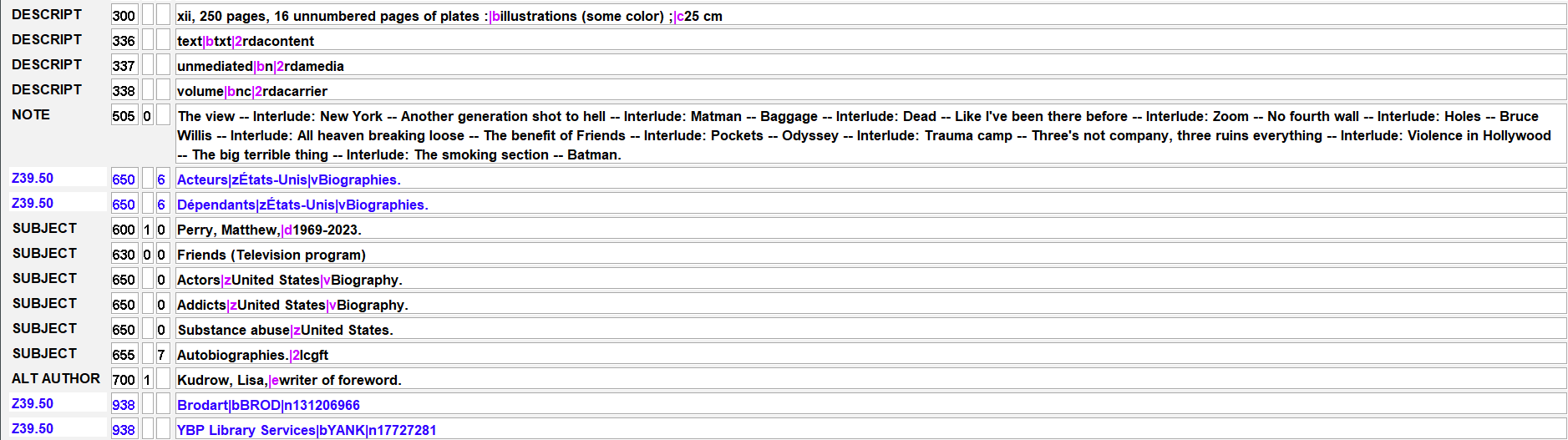
Leave all fields not labeled for deletion below.