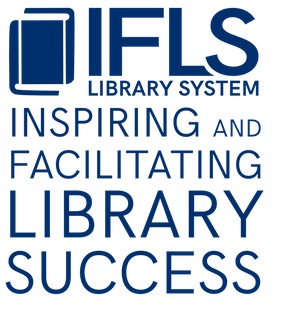Don’t believe that email
There’s been a spate of phishing emails going out right now. The sender poses as a board president or coworker and tells you to go out and buy a bunch of gift cards right now. Don’t believe that email! This article explains the scam (thanks, Shelley, for sharing).
Take these steps when you run across an email you’re not sure about:
- Look at the return address. It should match emails you’ve gotten from that person in the past. For instance, it should be thompson@ifls.lib.wi.us NOT j.thompsondirector@abcq.gobbledigook.
- Urgency is another red flag. Stop a sec and think: why would your board president need those gifts cards right now?
- Don’t auto-reply to the questionable email. Create a new email with the address you have on file and ask follow-up questions or verify that the email is really from who they say they are.
- If you do get phishing or spam emails, remember to mark them by clicking the icons on the top Home menu in Outlook.
Still not sure? Submit a HelpDesk ticket.
Your Tip Jar
Please remember that ILL requests are processed differently than MORE requests – ILL should always be directly checked out to the requestor’s Sierra account – never placed in transit! This allows for accurate tracking and updating of ILL requests and saves our IFLS staff time and extra paperwork!
Look at the love!
Library Love Stories are coming in! Thanks for including the request in your newsletters and social media.
Take a look! Note: Reb goes into this form every day she works to adjust wrapping and text alignment. She finds it super annoying that updates from the form change the defaults on the spreadsheet. If you are a google guru and know how to fix that, please send Reb the solution and she’ll be eternally grateful.
We’re improving navigation on some Article Index items
IFLS’s amazing staff (we’re looking at you Lori, Bridget, Kathy and Deb) regularly update and improve tutorial articles that are housed in the Article Index. The latest change we’re making to long detailed articles is to add a linked table of contents at the top of the article. This allows you to go directly to specific information without scrolling. (You may have noticed this format on the Challenge Support & Intellectual Freedom page.)
As we incrementally update pages in the Article Index, we’ll be adding this feature to longer articles, like the Game Template article that Bridget just finished.
While we’re talking about Articles, print options are available
There is a little print box on the upper right hand corner of each article. This print feature uses the print function of whatever browser you’re in to create a pdf for export or print. Some browsers do a better job than others at printing from a webpage.
- There still isn’t a way to include the handy metadata (date published, date updated) that shows up just below the title on the webpage. In chrome, if you enable headers in your print dialog box it’ll include the date that you’re printing the document, if that helps you to keep track of versions.
- Chrome also automatically reformats to full page, so the table of contents shows up on top, with all the article content spread out to full page.
How about printing Mailchimp newsletters?
Chrome does an alright job on e-newsletter, too, but not from the email. Click on the “View in Browser” link at the top of the email and print from the browser window. Sometimes the page breaks can be a little funky, but it works. So if you have board members that never read stuff online, that’d be a workaround for you. (NOTE: Safari does a bad job of printing from web, so if your browser isn’t working, try it in Chrome.)
You might know…
On behalf of the South Central Library System Board of Trustees and the New Director Search Committee, we are very pleased to announce that we will be welcoming Shannon Schultz as our new System Director.
Coming Events
EveryLibrary Institute Funding and Advocacy web conference
Register today to recieve the early bird discount!
Did you know that 98% of library funding is political in nature? That means that 98% of library funding is determined by voters and legislators at the local, state, and federal level.
However, in the last ten years, libraries have lost nearly 20% of voter and political support for funding and revenue. And now, libraries are also being attacked by extremist activists and scam PACs and those attacks are gaining traction among voters. If library support continues to erode, libraries will drastically lose funding across the country in the coming years.
Learn the LATEST Advocacy and Funding Strategies!Join LAFCON to learn advocacy and library funding strategies from experts from some of the largest organizations, campaigns, and elections. You’ll have the opportunity to explore three days worth of content focused on navigating the world of politics and building voter and public support for library funding. The unique virtual structure of the conference will allow participants to attend all sessions, dig deep into a particular track or mix-and-match a program that meets their needs.
Conference topics will include: outreach, donor research, grants, legislation, coalition building, digital tactics, and marketing. And we’ll be expanding our track focused on navigating the book banning movement currently sweeping the United States.
Immediate Support for the Library IndustryProceeds from this conference are dedicated to building the advocacy ecosystem for libraries in the US and abroad. The conference registration fees will be put to work on direct political advocacy and initiatives like ballot measures and legislative advocacy through EveryLibrary and to research, training, and voter education through the EveryLibrary Institute, a 501c3 non-profit.